FOR ANDROID 4.0 AND LATER.
Requirements:
1. Android OS 4.0 or later
2. OpenVPN Connect apk from your google play store.
3. HorizonVPN Server files.
PROCEDURES
1. Download the OpenVPN apk from the play store or HERE
Download ES File Explorer apk
Download HorizonVPN Servers
2. Install OpenVPN Connect and ES File explorer to your phone.
3. Extract HorizonVPN Servers files (Using ES File explorer) to your SD Card root directory.
4. Open the OpenVPN Connect and import profiles from your SD card.
6. Input your Username and password and click on CONNECT.
7. A similar window would appear like this once connected. Then click on the home button to minimize and start browsing.
FOR ANDROID 2.2 AND ABOVE.
Requirements:
1. Rooted phone.
2. HorizonVPN Server Files.
3. OpenVPN Installer, Settings and Busybox APK.
Procedure:
1. Download and Install these files:
OpenVPN Installer
OpenVPN Settings
Busybox
ES File Explorer
HorizonVPN Server Files
NB: Do not install Busybox if you are using a Custom ROM (ie cyanogen), using root explorer navigate to /system folder and determine if busybox is installed in folder bin or xbin
2. Extract the HorizonVPN Server files to the sd card root directory.
3. Input Account details (username/password), navigate /sdcard/openvpn/ and edit account.txt
Allow super user request for 3 times
Green Icon would appear after successful Installation.
Chose /system/bin if your busybox is installed in that directory (custom ROM)
Allow superuser request and chose /system/xbin if asked between smart and manual install, chose manual.
6. Open OpenVPN Settings
7. Chose Server and connect.
Allo SuperUser request. A similar window would appear once connected.
NB: Android 2.3 and below requires a working tun.ko specified for your device. Tun.ko is already preloaded on custom ROMs and android 4.0 and above, so no need to worry.
Requirements:
1. Apple devices (iPad, iPhone, iPad mini, iPod Touch)
2. IOS 5.1 and later. (Jailbroken or not Jailbroken)
3. PC or Laptop with iTunes sync to the device
4. OpenVPN Connect.
5. HorizonVPN Server Files.
Procedures:
1. Download and Install the OpenVPN Connect from the apple store.
2. Sync your iOS device to your iTunes installed on your PC/Laptop to import the HorizonVPN Server files.
3. Download HorizonVPN Server Files
4. Extract the HorizonVPN Server Files.
5. Open iTunes and import the Server files to the OpenVPN Connect.
a.) Chose your device. b.) Go to Apps c.) Scroll down to file sharing d.) Click OpenVPN. e.) Click Add.
6. Chose the OpenVPN Connect folder you extracted before;
8. Go to your iOS device and open OpenVPN Connect. Click "+" to add a server profile
9. Click profile to chose a server to connect.
10. Once connected, you would see a window like this:
Then, Start browsing!!!
For Premium Account:
30 Days............................. N800
90 Days.............................N2000
PAYMENT MODE
BANK DEPOSIT OR TRANSFER:
ACC NAME: ORANETO GEOFFREY OGECHUKWU
ACC NUMBER: 0046781562
BANK: GTB
OR
ACC NAME: ORANETO OGECHUKWU G.
ACC NUMBER: 0053383301
BANK: ACCESS BANK
Once Payment is made send the teller number, depositor's name, preferred username and password to any of these numbers: 08094566790, 08051121755, 08120707432.
CONTACT:
E-mail: ogetogeo@gmail.com
Yahoo messenger: ogetogeo
Skype: ogetogeo
Gtalk: ogetogeo

















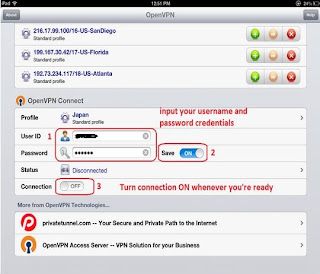


No comments:
Post a Comment